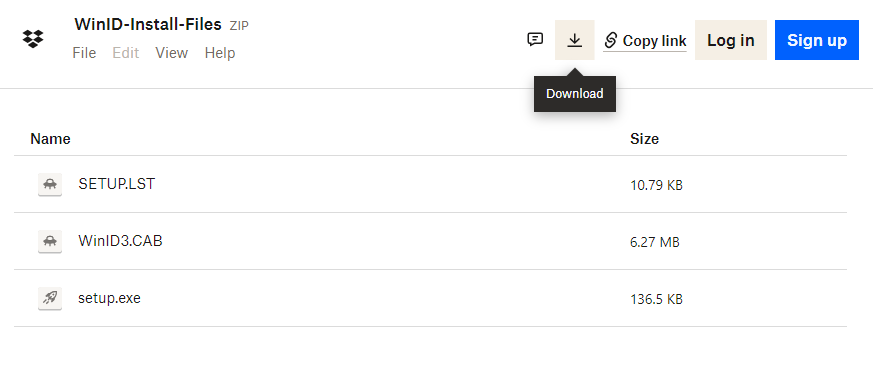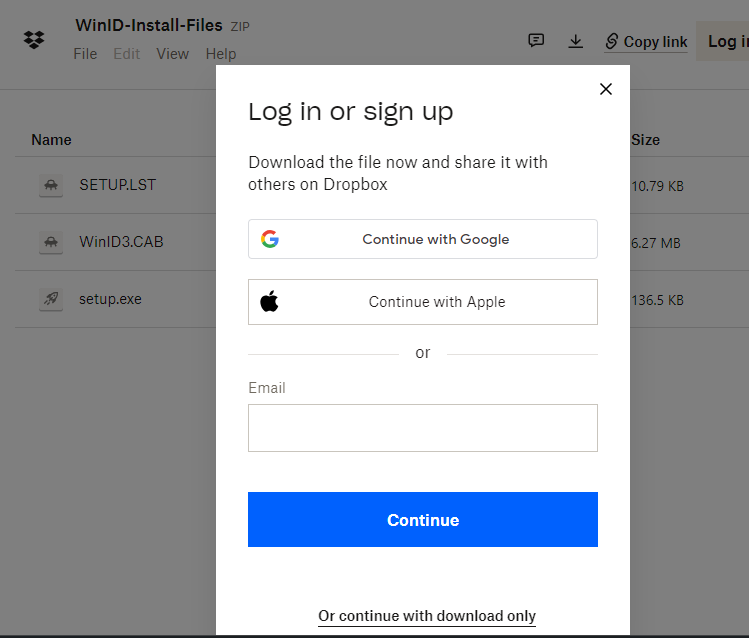Forensic Odontology Response to the NIST Report and CIFS Video
Forensic Odontology Response to the NIST Report and CIFS Video »
WinID (Legacy)
Download WinID Install Files with PowerPoint Helper Files
Click on one of the links above to start the download process. It will open a Dropbox window and then click Download in the upper right hand corner to get the ZIP file. It may also prompt you to sign-in to Dropbox but you can skip that and ‘continue with download only’ without logging in or creating an account.
Save the ZIP file to a folder on your computer, be sure to note the folder where the files will be saved.
Once the download is complete, locate the recently downloaded file and extract the contents.
Open the newly created folder and run setup.exe to install WinID3.
New users will have the fewest problems if they select the default directories and settings suggested by WinID3. If you downloaded the option above that includes the PowerPoint files they can be found in the WinID folder under the Program Files directory.